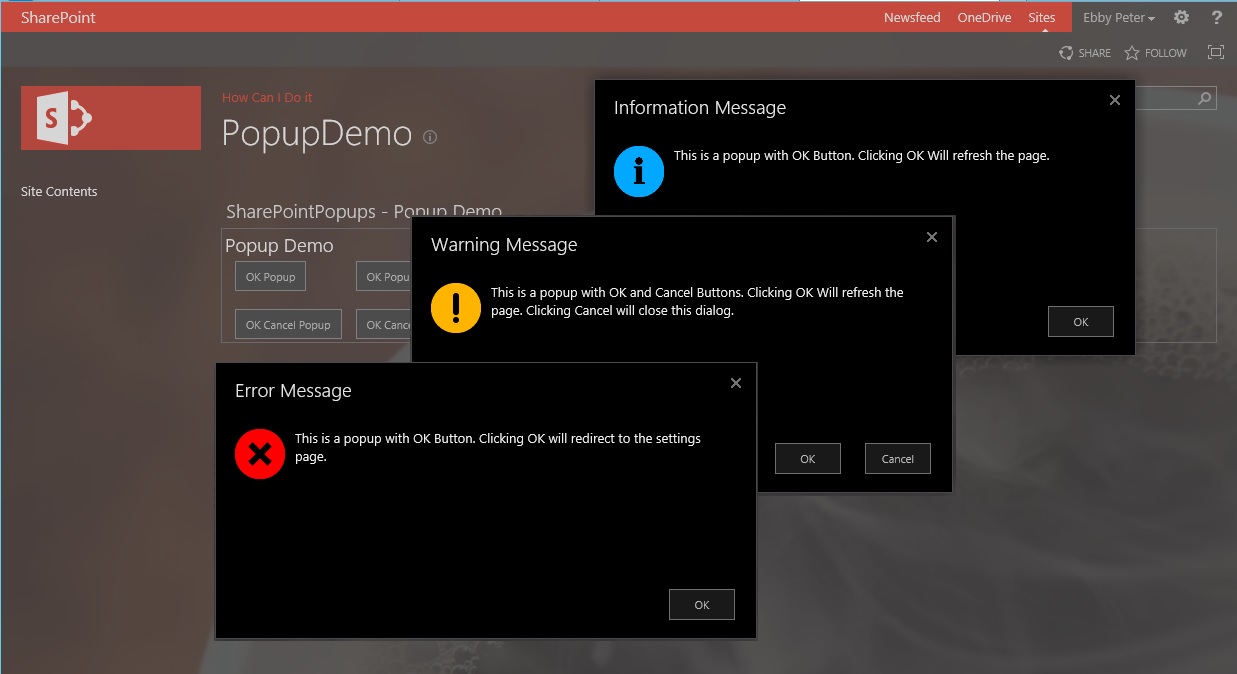
Show Dialog box programmatically in SharePoint 2013
What are we trying to achieve
Programmatically show Dialog box / Popups in SharePoint 2013 with custom code / C#.
In this post, we will be building two types of dialog boxes.
In the first type, clicking on the “OK” button refreshes the page. This is useful in situations where we are displaying a process complete message or in similar situations.
In the second type, clicking on the “OK” button redirects you to a different page. This can be used in situations where a confirmation needs to be taken etc..
The Result is something like what is shown below.
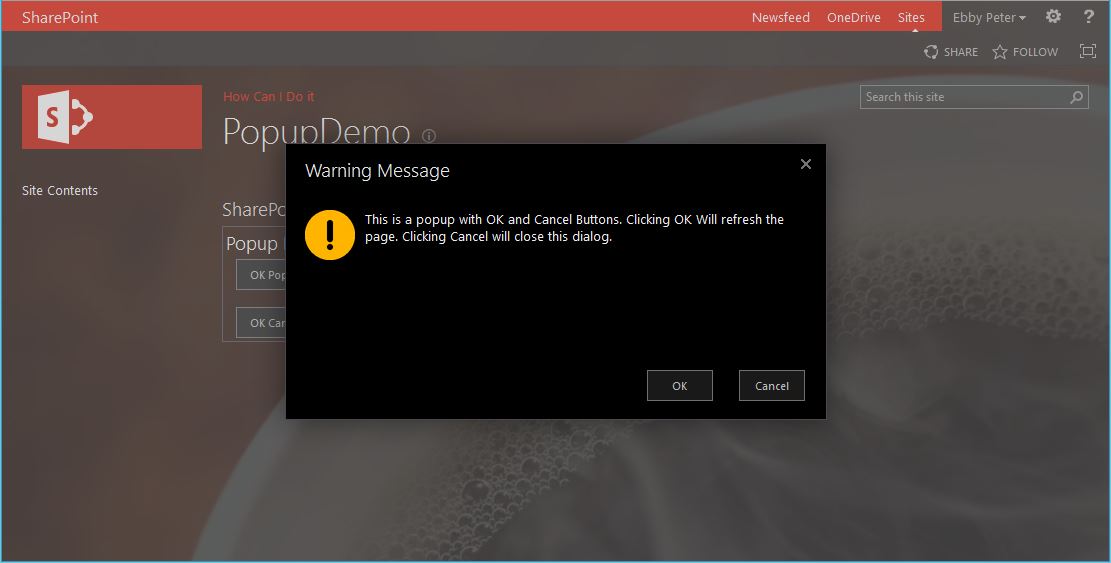
Tip
If you are familiar with how Model popup & dialog box works in SharePoint, then you can skip to the implementation part.
How it is done in SharePoint Product?
Before we continue, let’s revisit how the OOB dialog boxes are displayed.
When a pop up box needs to be displayed, an application page is loaded using an OOB Model Dialog JavaScript.
For example, consider clicking the New Document button in a Document Library; using Fiddler, we can see that the application page called is
http://howcanidoit.fourthcoffee.dev/_layouts/15/Upload.aspx?List={4B9CFE85-543E-4B64-9D12-CF7ADA634B16}&RootFolder=&IsDlg=1
And opening the url gives us this page
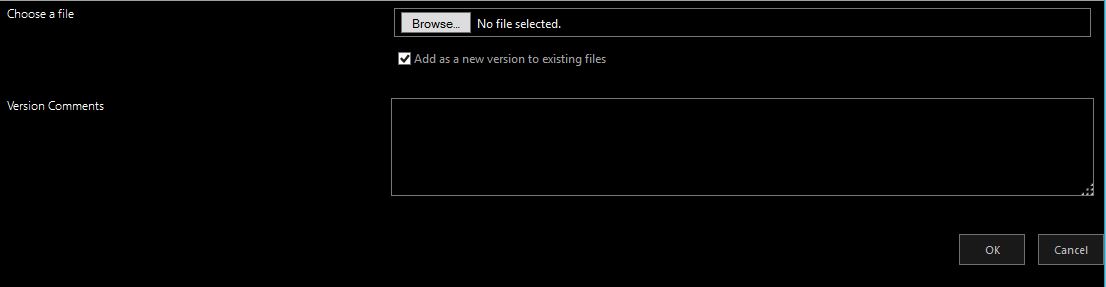
Similarly Check-In calls the page
http://howcanidoit.fourthcoffee.dev/_layouts/15/checkin.aspx?List={4B9CFE85-543E-4B64-9D12-CF7ADA634B16}&FileName=%2FDocuments%2FRandom%20Document%2Edocx&IsDlg=1
Well… You get the idea…
The url contains some parameters relevant to the page we are visiting and an IsDlg=1 property.
The JavaScript APIs to display the dialog box are present in SP.UI.Dialog.Js file and we can use SP.UI.ModalDialog.showModalDialog(options) to display the dialog box.
Note
The corresponding images for Check-in is available in the following links
CheckIn Page
CheckIn Page Url
CheckIn Page url without IsDlg
The IsDlg Property
You would have noticed that opening the url gave a basic page and does not look anything like an application page. This is achieved through the IsDlg=1 parameter passed in the query.
The IsDlg=1 parameter in the query indicate to SharePoint that the application page is intended to be displayed inside a dialog box. This causes SharePoint to display only the content of the page and hide the SharePoint chrome (Header / footer etc).
So opening the Upload Url without the IsDlg=1 parameter gives the following page
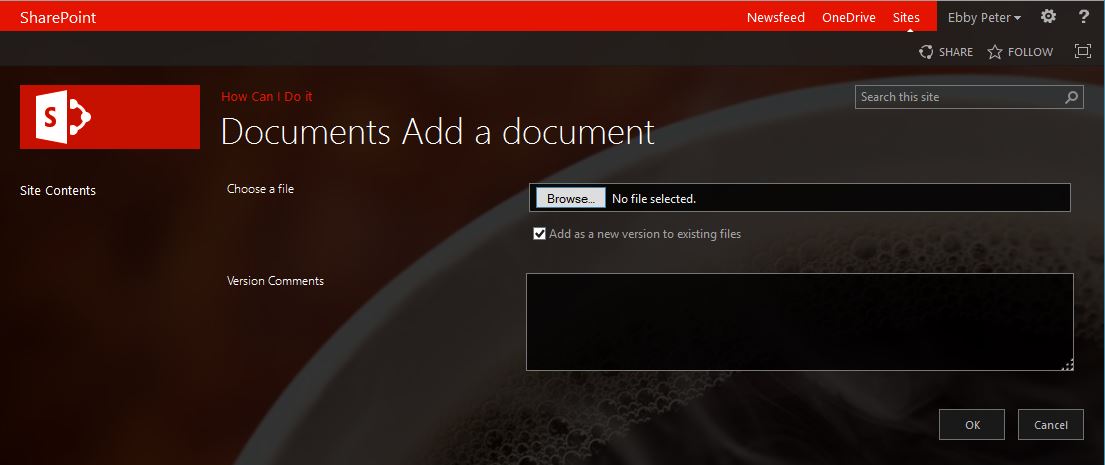
That looks like a normal application page.
The Url used was
http://howcanidoit.fourthcoffee.dev/_layouts/15/Upload.aspx?List={4B9CFE85-543E-4B64-9D12-CF7ADA634B16}&RootFolder=
Implementation
That’s enough of theory… Let us implement it…
There are four parts to the solution.
- Application Page - Displays the message that we need to show.
- Wrapper Class - Optionally required to create the correct application page url (with the parameters) and JavaScript function call.
- JavaScript functions - Make sure that the SP.UI.Dialog.Js is loaded and calls the required APIs.
- Constants Class - Optional. Holds all the constants value.
Application Page
Aspx Page
<asp:Content ID="PageHead" ContentPlaceHolderID="PlaceHolderAdditionalPageHead" runat="server">
<Sharepoint:ScriptLink runat="server" Name="SP.js" Localizable="false" ID="s1" LoadAfterUI="true"/>
<Sharepoint:ScriptLink runat="server" Name="SP.Runtime.js" Localizable="false" ID="s2" LoadAfterUI="true"/>
</asp:Content>
<asp:Content ID="PageTitle" ContentPlaceHolderID="PlaceHolderPageTitle" runat="server">
<%= MessageTitleQueryValue %>
</asp:Content>
<asp:Content ID="PageTitleInTitleArea" ContentPlaceHolderID="PlaceHolderPageTitleInTitleArea" runat="server" >
<%= MessageTitleQueryValue %>
</asp:Content>
<asp:Content ID="Main" ContentPlaceHolderID="PlaceHolderMain" runat="server">
<div style="min-height: 150px; padding-bottom: 10px;">
<span>
<img style="float: left; width: 50px;" src="<%= MessageImageValue %>" alt="<%= MessageImageText %>"/>
</span>
<p style="margin-left: 60px; min-height: 100px;">
<%= MessageContentValue %>
</p>
</div>
<div style="text-align: right;">
<% if (MessageButtonOptions.Equals("Ok"))
{ %>
<asp:Button runat="server" ID="OkButton" Text="OK" OnClick="OkButton_OnClick"/>
<% }
else if (MessageButtonOptions.Equals("OkCancel"))
{ %>
<asp:Button runat="server" ID="OkButton1" Text="OK" OnClick="OkButton_OnClick"/>
<asp:Button runat="server" ID="CancelButton" Text="Cancel" OnClick="CancelButton_OnClick"/>
<% } %>
</div>
</asp:Content>Aspx/C# Code Behind
using System;
using System.Linq;
using Microsoft.SharePoint.WebControls;
using SharePointPopups.Common;
namespace SharePointPopups.Layouts.SharePointPopups
{
/// <summary>
/// Show Message Application Page
/// </summary>
public partial class ShowMessage : LayoutsPageBase
{
//Constants
public string MessageButtonOptions = string.Empty;
public string MessageContentValue = string.Empty;
public string MessageImageText = string.Empty;
public string MessageImageValue = string.Empty;
public string MessageTitleQueryValue = string.Empty;
protected void Page_Load(object sender, EventArgs e)
{
if (Request.QueryString.AllKeys.Contains(Constants.MessageContentQueryName))
{
MessageContentValue = Request.QueryString[Constants.MessageContentQueryName];
}
if (Request.QueryString.AllKeys.Contains(Constants.MessageTitleQueryName))
{
MessageTitleQueryValue = Request.QueryString[Constants.MessageTitleQueryName];
}
if (Request.QueryString.AllKeys.Contains(Constants.MessageTypeQueryName))
{
MessageImageText = Request.QueryString[Constants.MessageTypeQueryName];
switch (Request.QueryString[Constants.MessageTypeQueryName].ToUpperInvariant())
{
case "ERROR":
MessageImageValue = Constants.ErrorImage;
break;
case "WARNING":
MessageImageValue = Constants.WarnImage;
break;
case "INFORMATION":
MessageImageValue = Constants.InfoImage;
break;
}
}
if (Request.QueryString.AllKeys.Contains(Constants.MessageOptionsQueryName))
{
MessageButtonOptions = Request.QueryString[Constants.MessageOptionsQueryName];
}
}
protected void OkButton_OnClick(object sender, EventArgs e)
{
Page.ClientScript.RegisterStartupScript(GetType(), "PopupScript",
"SP.UI.ModalDialog.commonModalDialogClose(SP.UI.DialogResult.OK, 'OK');", true);
}
protected void CancelButton_OnClick(object sender, EventArgs e)
{
Page.ClientScript.RegisterStartupScript(GetType(), "PopupScript",
"SP.UI.ModalDialog.commonModalDialogClose(SP.UI.DialogResult.cancel, 'Cancel');", true);
}
}
}Wrapper Class
namespace SharePointPopups.Common
{
public static class PopupOperations
{
public static string ShowPopup(Constants.PopupType messageType, string title, string message,
Constants.PopupButtons buttons, int width, int height, bool refreshPage)
{
const string pageUrlFormat = "{0}?Type={1}&Title={2}&Message={3}&Options={4}&isDlg=1";
const string dialogStringFormat = "openInDialog({0}, {1}, false, true, {2},'{3}');";
string pageUrl = string.Format(pageUrlFormat, Constants.ShowMessagePage, messageType, title, message,
buttons);
string dialogString = string.Format(dialogStringFormat, width, height, refreshPage.ToString().ToLower(),
pageUrl);
return dialogString;
}
public static string ShowPopupAndRedirect(Constants.PopupType messageType, string title, string message,
Constants.PopupButtons buttons, int width, int height, string redirectUrl)
{
const string pageUrlFormat = "{0}?Type={1}&Title={2}&Message={3}&Options={4}&isDlg=1";
const string dialogStringFormat = "openInDialogAndRedirect({0}, {1}, false, true, '{2}','{3}');";
string pageUrl = string.Format(pageUrlFormat, Constants.ShowMessagePage, messageType, title, message,
buttons);
string dialogString = string.Format(dialogStringFormat, width, height, pageUrl, redirectUrl);
return dialogString;
}
}
}JavaScript Functions
function openInDialog(dlgWidth, dlgHeight, dlgAllowMaximize, dlgShowClose, needCallbackFunction, pageUrl ) {
var options = {
url: pageUrl,
width: dlgWidth,
height: dlgHeight,
allowMaximize: dlgAllowMaximize,
showClose: dlgShowClose
};
if (needCallbackFunction) {
options.dialogReturnValueCallback = Function.createDelegate(null, CloseDialogCallback);
}
SP.SOD.execute('sp.ui.dialog.js', 'SP.UI.ModalDialog.showModalDialog', options);
}
var redirectUrlValue = "";
function openInDialogAndRedirect(dlgWidth, dlgHeight, dlgAllowMaximize, dlgShowClose, pageUrl, redirectUrl ) {
var options = {
url: pageUrl,
width: dlgWidth,
height: dlgHeight,
allowMaximize: dlgAllowMaximize,
showClose: dlgShowClose
};
redirectUrlValue = redirectUrl;
options.dialogReturnValueCallback = Function.createDelegate(null, CloseDialogAndRedirectCallback);
SP.SOD.execute('sp.ui.dialog.js', 'SP.UI.ModalDialog.showModalDialog', options);
}
function CloseDialogCallback(dialogResult, returnValue) {
if (dialogResult == SP.UI.DialogResult.OK) { // refresh parent page
SP.SOD.execute('sp.ui.dialog.js', 'SP.UI.ModalDialog.RefreshPage', SP.UI.DialogResult.OK);
}
// if user click on Close or Cancel
else if (dialogResult == SP.UI.DialogResult.cancel) { // Do Nothing or add any logic you want
} else { //alert("else " + dialogResult);
}
}
function CloseDialogAndRedirectCallback(dialogResult, returnValue) {
if (dialogResult == SP.UI.DialogResult.OK) { // refresh parent page
SP.SOD.execute('sp.ui.dialog.js', 'SP.UI.ModalDialog.RefreshPage', SP.UI.DialogResult.OK);
window.location.href = redirectUrlValue;
}
// if user click on Close or Cancel
else if (dialogResult == SP.UI.DialogResult.cancel) { // Do Nothing or add any logic you want
} else { //alert("else " + dialogResult);
}
}Constants Class
namespace SharePointPopups.Common
{
public static class Constants
{
public enum PopupButtons
{
Ok,
OkCancel
}
public enum PopupType
{
Information,
Warning,
Error
}
public const string ErrorImage = "/Style%20Library/Custom%20Images/Error.png";
public const string WarnImage = "/Style%20Library/Custom%20Images/Warn.png";
public const string InfoImage = "/Style%20Library/Custom%20Images/Info.png";
public const string MessageTitleQueryName = "Title";
public const string MessageContentQueryName = "Message";
public const string MessageTypeQueryName = "Type";
public const string MessageOptionsQueryName = "Options";
public const string ShowMessagePage = "/_layouts/15/SharePointPopups/ShowMessage.aspx";
}
}Usage
This is how we call the Dialog box from C#.
What we are actually doing here is calling the JavaScript Function using Page.ClientScript.RegisterStartupScript.
PopupOperations.ShowPopup & PopupOperations.ShowPopupAndRedirect creates the required function call with the appropriate urls.
The last parameter in the PopupOperations.ShowPopup defines if the page needs to be refreshed.
Similarly the last parameter in the PopupOperations.ShowPopupAndRedirect defines the page to which the user needs to be redirected on pressing “OK”
Show Popup
Page.ClientScript.RegisterStartupScript(typeof (Page), "Popout Script",
PopupOperations.ShowPopup(Constants.PopupType.Information,
"Information Message",
"This is a popup with OK Button. Clicking OK Will refresh the page.",
Constants.PopupButtons.Ok,
500, 210, true)
, true);Show Popup & Redirect
Page.ClientScript.RegisterStartupScript(typeof (Page), "Popout Script",
PopupOperations.ShowPopupAndRedirect(Constants.PopupType.Error,
"Error Message",
"This is a popup with OK Button. Clicking OK will redirect to the settings page.",
Constants.PopupButtons.Ok,
500, 210,
"/_layouts/15/settings.aspx")
, true);Downloads
The complete source code that demonstrates the concept and all the code that is described in this post is available at GitHub in the following address
SharePoint Popups
Solution Description
The solution structure and the webpart is shown below.
Once the solution is deployed, the webpart can be found in the WebParts Gallery under the HowCanIDoIt category.
Downloads
The complete source code that was used in this post can be found at
SharePoint Popups
Liked this post or have feedbacks / corrections for me? Let me know in the comments below.

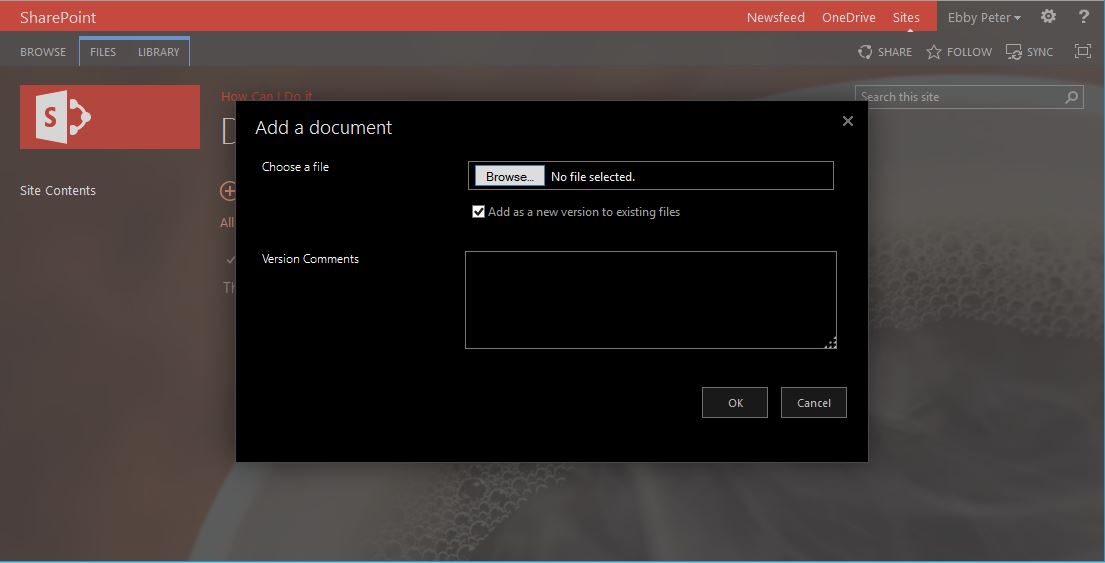
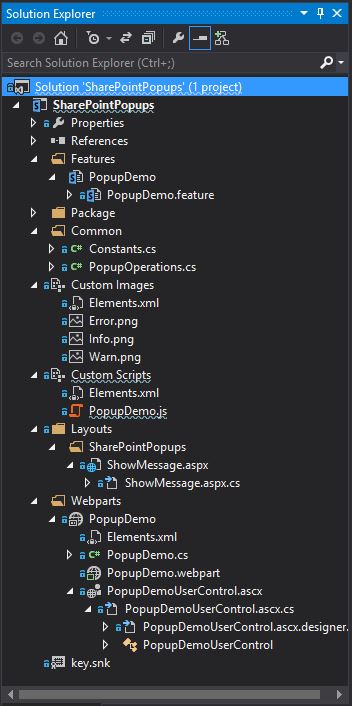
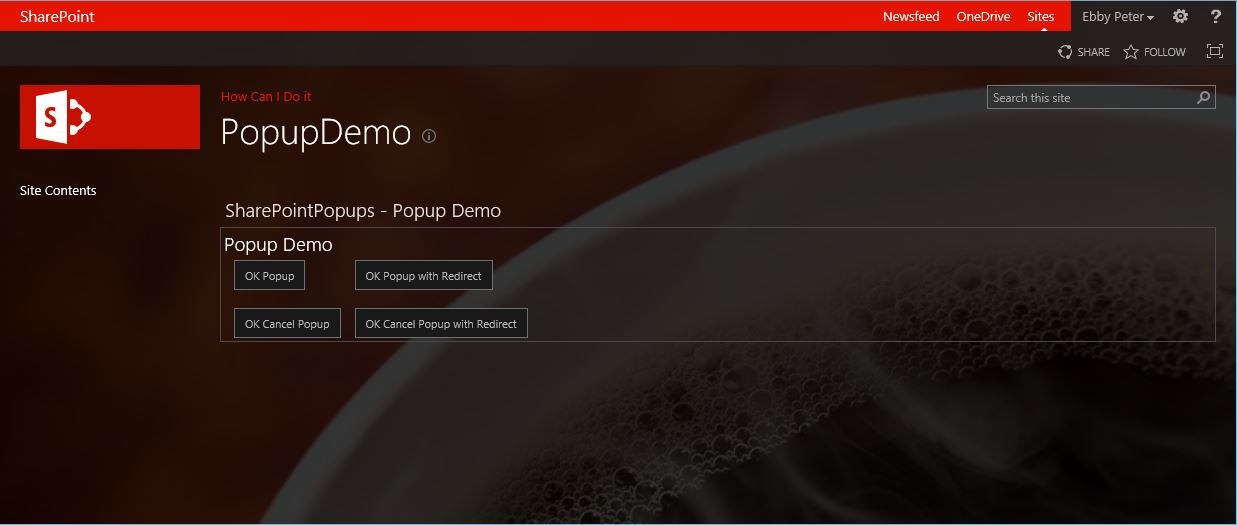
Comments